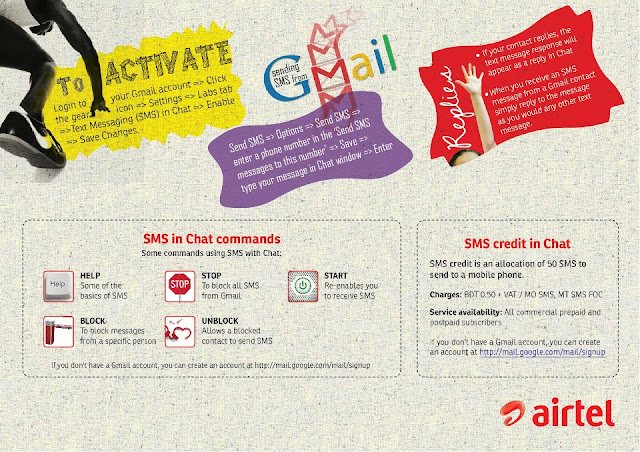
1.Login to your Gmail account
2.Click the * gear icon in the upper right, and then select Settings
3.Select the Labs tab
4.Scroll down until you see Text Messaging (SMS) in Chat
5.Select Enable and Save Changes.
6.You may also enable a supplementary lab called SMS in chat gadget
1.Select send SMS from the box of options that appears to the right of your contact's name
2.If yor already have a Chat window open for this contact, just click options,
and select Send SMS
3.In the dialog box, Enter a phone number in the 'Send SMS' messages to this number
4.Click Save
5.Chat window appears, just type your message as you would normally do. When you hit
Enter, the message will be sent to the phone number you entered
1.If your contact replies, the text message response will appear as a reply in Chat
2.When you receive an SMS message from a Gmail contact simply reply to the message
as you would any other text message.
Here are some commands thet might come in handy for you down the road when using
SMS with Chat:
HELP: Text this command to any Gmail SMS numer and you'll Get a response reminding
you of some of the basics of SMS and a refresher of some of hte other useful commands
STOP: This command will block all SMS messages from Gmail
START: Re-enables you to receive SMS messages from Gmail if you're currently blocking them
BLOCK: Send to the code number for a particular contact to block messages from that Specific person
UNBLOCK: Allows a blocked contact to send you SMS messages in the future
If you don't have a Gmail account, you can create an account at
http://mail.google.com/mail/signup
SMS credit is an allocation of SMS (text messages) that you're able to send to a mobile phone.
1. Initially, you're granted a credit of 50 messages.
2. Enery time you send a message, your credit decreases by one.
3.Every time you receive an SMS message in Chat( for example when a phone user
replies to one of your mmessage) your credit increases by one, up to a maximum of 50
4.If your SMS credit goes down to zero at any point, it will increase back up to 50, 24 hours later.
So, you won't ever be locked out of the system
Keep in mind that if you'd like a higher message credit, you can always send an SMS to your
own phone, and then reply to that message multiple times. Every time you send a reply message, your
SMS credit is increased by one.
Service details: Charges: BDT 0.575 / MO SMS, MT SMS free of cost
Service availability: All commercial prepaid and postpaid subscribers
If you don't have a Gmail account, you can create an account at
http://mail.google.com/mail/signup
786,01678600786